How to turn a 30 GB iPod video into a 30 GB iPod shuffle
1. First you must own a 30 GB iPod video.
2. Place iPod video in the outside pocket of your backpack, with the screen facing outwards.
3. Place backpack in car.
4. Place baby in car.
5. Now get backpack and baby out of car.
6. While getting both out of the car, accidentally drop backpack, face down, onto the ground.
7. Rewind back to step 6 making sure to bounce the face of the backpack off the bike parked in the garage.
8. Bring backpack and baby inside.
9. Remove iPod from backpack. If it looks something like this:
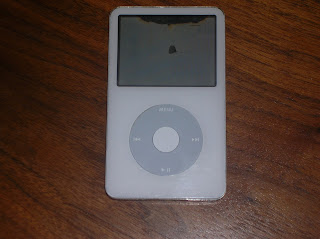
then you were successful.
An interesting part was figuring out how to get to "shuffle songs".


1 comment:
That really sucks. We have similar luck with iPods, except they are usually lost or stolen. :(
Post a Comment